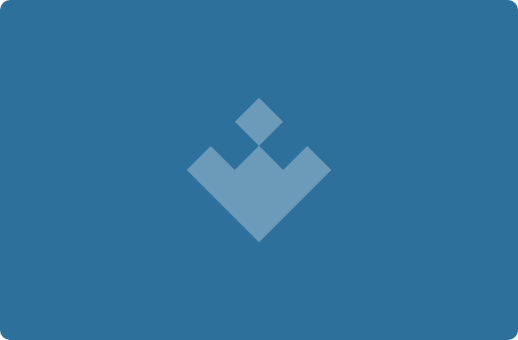
Over time, your browser starts building up malicious programs that worm their way in one way or another and end up slowing down your browsing experience. In order to avoid these problems, Google has released its own tool for getting rid of malicious software.
In most cases, you can get rid of all malware manually, but Google Software removal tool can automatically detect any software affecting your Chrome browser, including those you had no idea even existed.
It requires no installation, so you can store it on an external memory stick and use it on any computer that needs it (always keeping in mind that it's not an antivirus and doesn't prevent malware).
Once the program has finished scanning your browser, the computer automatically re-starts and asks you if you want to return Chrome to its factory settings, thus putting an end to anything that was slowing down your browsing.

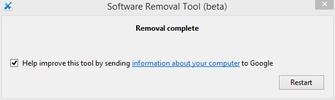
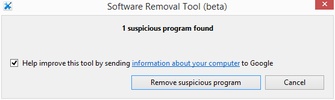






















Comments
Will this work on android telephone
How can I assure you that my smartphone is compatible with google